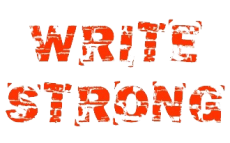 Posture and proper musculoskeletal care are easy things to overlook until there’s something wrong—i.e., back pain, neck pain, wrist pain, eye strain, etc. Writing is one of those repetitive tasks that can lead to us unconsciously adopt awkward positions and injure ourselves in subtle ways over long periods of time. However, if you setup your office to be more ergonomic and are more proactive with good posture practices, it can minimize the mental and physical stress that causes these and many other conditions.
Posture and proper musculoskeletal care are easy things to overlook until there’s something wrong—i.e., back pain, neck pain, wrist pain, eye strain, etc. Writing is one of those repetitive tasks that can lead to us unconsciously adopt awkward positions and injure ourselves in subtle ways over long periods of time. However, if you setup your office to be more ergonomic and are more proactive with good posture practices, it can minimize the mental and physical stress that causes these and many other conditions.
Doing things like taking a few minutes each hour to stand up, stretch, and walk around can be quite helpful if you make a habit of it. However, if you do this but spend the rest of the hour slouched and squinting at the computer, it’s not going to help much, if at all. Your workstation should be ergonomically optimized to improve your health, safety, and writing productivity. Here’s how.
- Sit as close as possible to your desk so you aren’t constantly having to lean or stretch to reach the keyboard or any papers or equipment.
- Keep your upper arms parallel with your spine and adjust your chair so your elbows are at a 90 degree angle. Your legs should also have a 90 degree angle at the knees, feet resting flat on the floor.
- If you work in a chair all day, make sure it’s adjustable and provides support for your lower back. Try not to sit on the edge of the chair a lot, as this can encourage slouching or other poor postures.
- Keep the top of your computer screen at eye level and position the screen less than an arm’s length away.
- Keep your wrists in a neutral (flat) position while typing. This may require having your keyboard on your lap, using a lowered keyboard drawer, or having a chair with adjustable armrests. Use wrist rests or pads when not working to relieve strain.
- Avoid eye strain by resting your gaze periodically. Look away from the screen and focus on an object 20+ feet away for ten to fifteen seconds at a time.
- Try to be more conscious of how you’re sitting, if your shoulders are tensed and if you’re slouching. Correct this by relaxing the shoulders and sitting back in your chair, letting it support your spine.
If you have a standing or walking desk setup, many of these ergonomic principles remain applicable, including arm and screen positioning. Take the time to experiment with different distances, chair heights, keyboard and mouse styles, and so on until you find the most comfortable layout for you. Check out this link for a great overview of what makes for a comfortable workstation and a checklist you can use to analyze your current space and setup. Here’s another in-depth guide to choosing the right kind of chair.
Have you invested any time in making your office and desk more ergonomic? What have you done to help yourself reduce the risk of future musculoskeletal injury or pain?

Be First to Comment